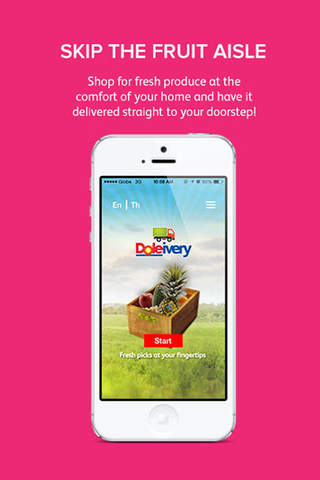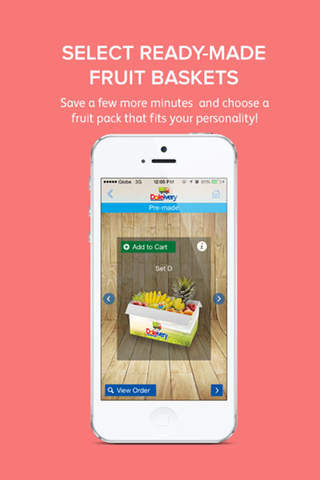
Doleivery app for iPhone and iPad
Developer: Mobext
First release : 15 Oct 2014
App size: 0 Bytes
Go fruit shopping at the comfort of your home with this fun and interactive app! Choose from a wide variety of fresh fruits for your home or for a loved one!
Use the app to:
- Order fresh fruits and have it delivered straight to your doorstep
- Select ready-made fruit baskets that fit your lifestyle and personality
- Customize your order by picking as many fruits as you wish and add it to your virtual shopping cart
- Add a message and choose among the fun and colorful cards, fit for any occasion!
- Win rewards and exclusive deals from Dole by using the app frequently
Start shopping now!
Find out more at www.facebook.com/DoleFreshThailand
How soon can I get my order?
1) Orders placed from 12:00 AM to 7:00 AM will be delivered at 2:00 PM to 5:00 PM on the same day
Orders placed from 7:01 AM to 2:00 PM will be delivered at 8:00 AM to 12:00 PM the next day
Orders placed from 2:01 PM to 11:59 PM will be delivered at 2:00 PM to 5:00 PM the next day
2) Can I cancel my order?
Please cancel your order at least 12 hours before your scheduled delivery. Go to the Home Page, click My Orders, select the delivery you wish to cancel and then click delete.
3) I have already paid using the bank deposit payment option. What should I do next?
After payment has been made, send a copy of your deposit slip to any of the following:
Line ID: doleapps
Email Address: [email protected]
A Dole representative will call you to confirm that the payment has been received.
4) What if something came up and I am no longer available during my scheduled delivery date?
A Dole representative will call each Doleivery user who have placed an order to confirm user’s availability before packing it. You may inform the representative on any change needed during this call.
For urgent requests, you may contact our Doleivery Customer Service by pressing the CALL button under Settings on the Home Page or send an email to [email protected].
5) Do I need to Sign Up?
Yes. Creating an account will allow you to successfully have your orders processed. However, you may still access the app to view its features without logging in.
6) What if I want to send a Doleivery order to a different address?
You no longer need to change the address which you have registered under your account. After confirming your order, you can choose to have it be delivered to your registered address or type a different address.
7) Where is Doleivery available in Thailand?
The app is only available within Bangkok. Samutprakarn and Nonthaburi. Send us an email if you think we should start expanding to other areas in Thailand!